Adding stack.promo to BigCommerce: A Guide
stack.promo is a powerful tool for businesses looking to build strong relationships with their customers, increase customer retention, gather valuable data, boost sales, and stay competitive in today's business landscape.
Integrating the stack.promo app onto your BigCommerce site is a simple process. Here are the steps to follow:
1. Choose stack.promo app
Log in to your BigCommerce account and navigate to the Apps Marketplace. Search for the stack.promo app by typing "stack.promo" in the search bar at the top of the page.
Click the "Get this app" button to start the installation process.
Click the "Get this app" button to start the installation process.
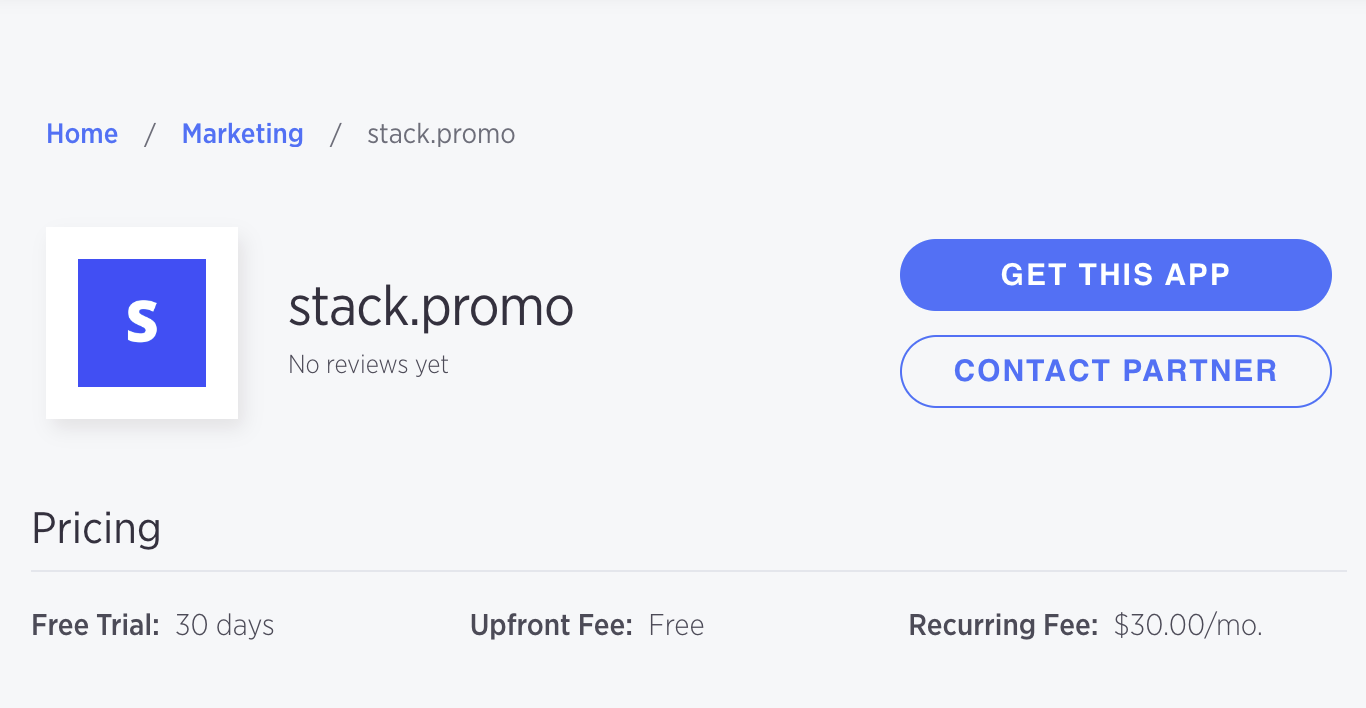
2. Install stack.promo app
We need basic permissions to get the app up and running smoothly on the BigCommerce store.
Click the "Confirm" button to confirm the installation. You may need to wait a few minutes for the app to be installed.
Click the "Confirm" button to confirm the installation. You may need to wait a few minutes for the app to be installed.

3. Continue on stack.promo
Once the app is installed, you will see it in your stack.promo's portal. From here, you can customize the app's settings to suit your needs.
Go ahead and have some fun with the app by tweaking its settings, creating exciting promotions, and exploring all the other amazing features stack.promo has to offer!
Go ahead and have some fun with the app by tweaking its settings, creating exciting promotions, and exploring all the other amazing features stack.promo has to offer!

4. Setup promotions
Unleash your creativity and set up thrilling new promotions on our system.

5. That's it
After the promotions have been set up, they will be visible on your website for all to see!
If you encounter any issues, don't hesitate to contact our friendly support team on support@stack.promo
If you encounter any issues, don't hesitate to contact our friendly support team on support@stack.promo
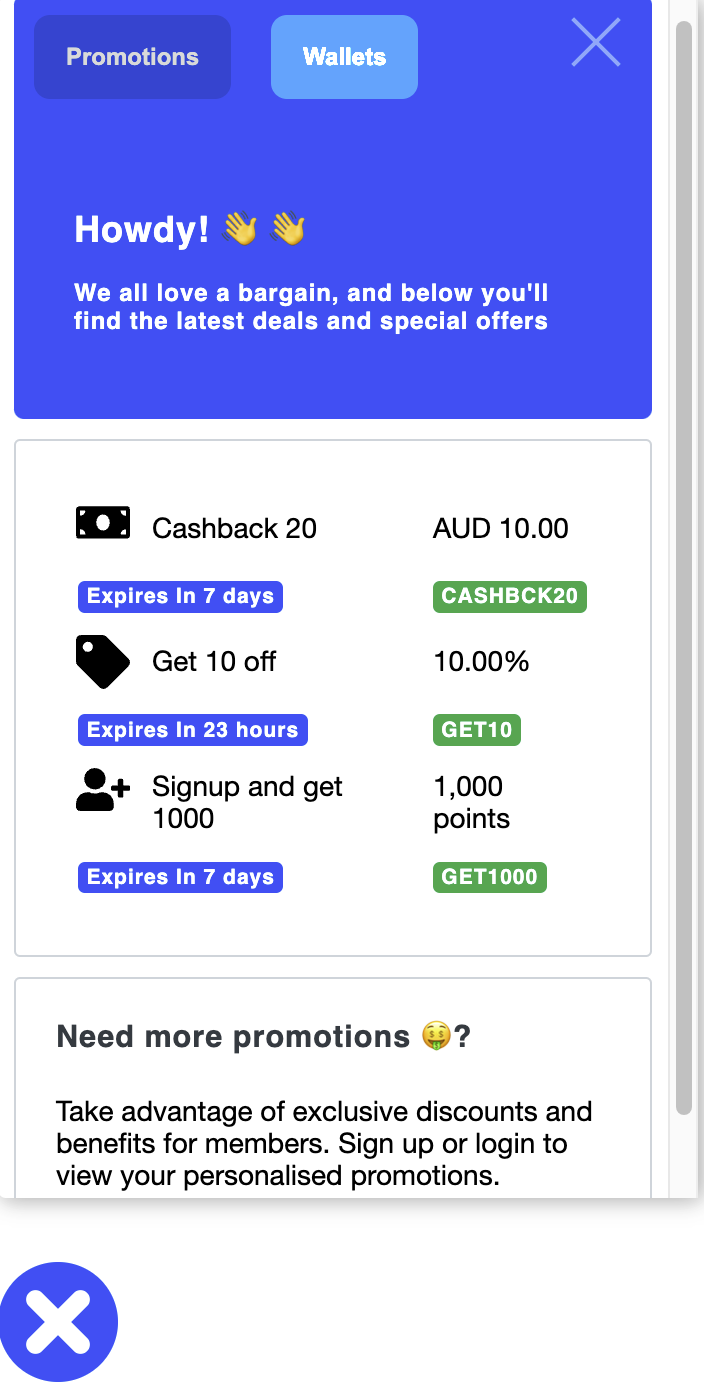
6. Manage stack.promo app
To keep managing the stack.promo app and promotions, head over to the app section of the website, find the stack.promo app, and click on the "Launch" button.
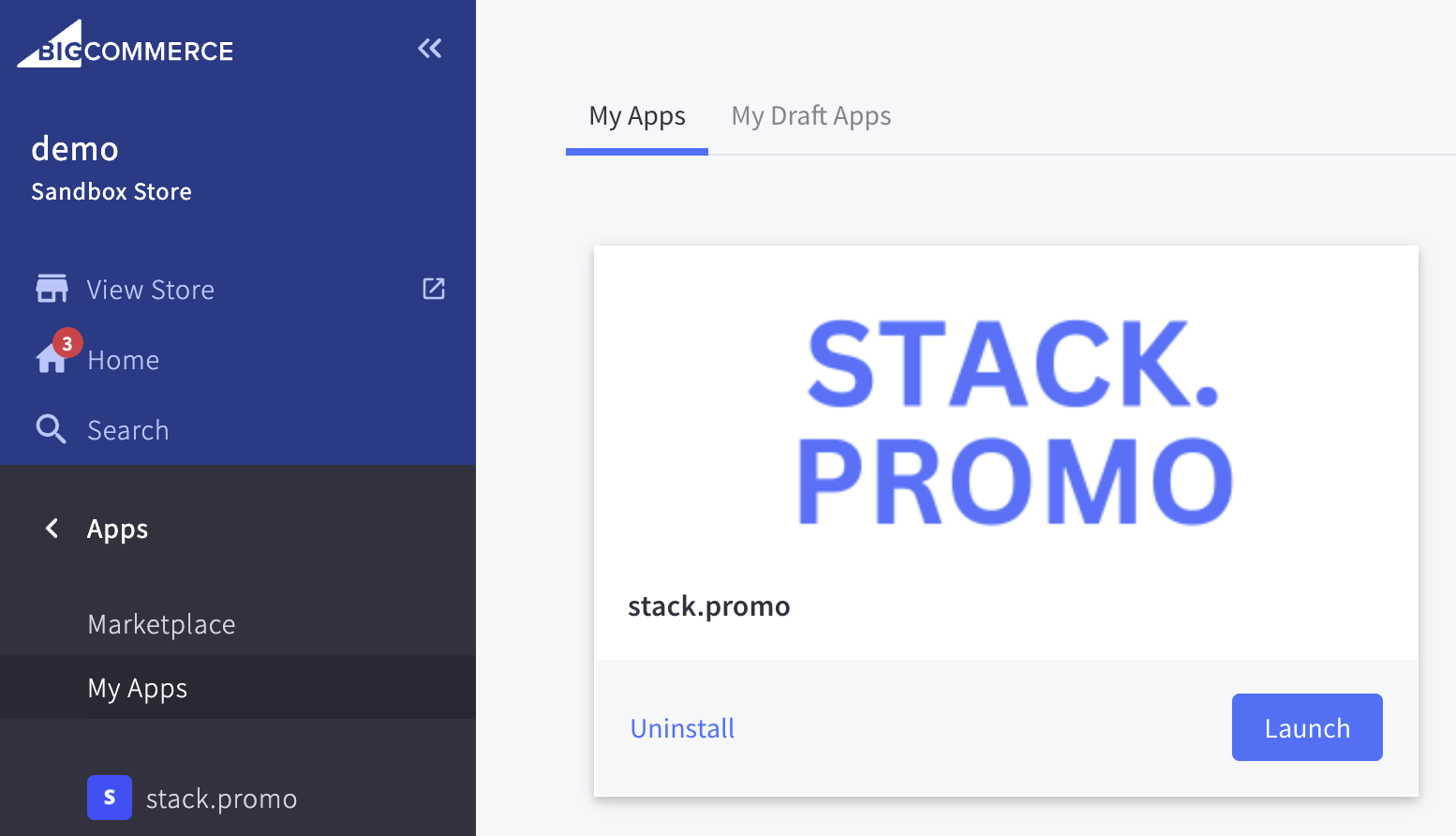
Integrate, Personalize, Automate
Connecting Businesses to Customers with Rewards and Loyalty Program
Get in Touch with Us
114 William Street, Melbourne
VIC 3000
Sales: sales@stack.promo
Support: support@stack.promo
VIC 3000
Sales: sales@stack.promo
Support: support@stack.promo
Follow Us

